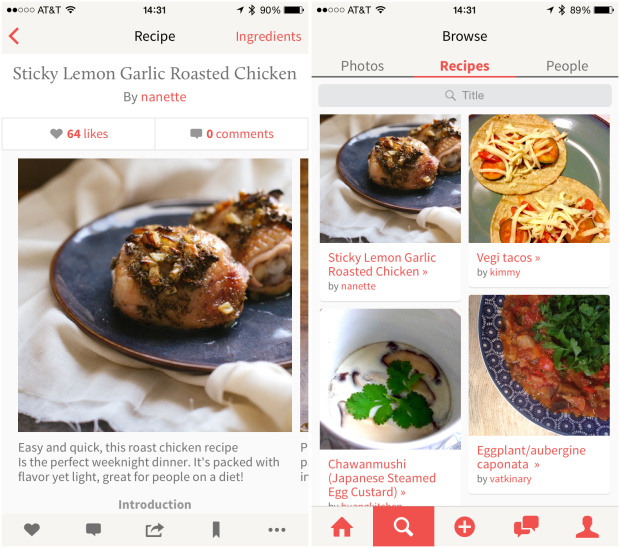 Everyone has their favorite family recipes, but sharing them with other people can be a pain. After all, It can be hard to share a recipe with the world that’s scrawled on a piece of yellowed loose-leaf paper along with a couple dozen sauce stains and augmented by years of trial, error and subtle modifications.
Everyone has their favorite family recipes, but sharing them with other people can be a pain. After all, It can be hard to share a recipe with the world that’s scrawled on a piece of yellowed loose-leaf paper along with a couple dozen sauce stains and augmented by years of trial, error and subtle modifications.
 Enter Kitchenbowl, a new app from a Seattle-based startup of the same name that’s designed to make it easy for people to share their recipes with the world, and find recipes other people share. Users of the app sign up for an account using their Facebook login, and can then follow their fellow cooks as they post step-by-step tutorials for dishes, as well as photos of their culinary creations.
Enter Kitchenbowl, a new app from a Seattle-based startup of the same name that’s designed to make it easy for people to share their recipes with the world, and find recipes other people share. Users of the app sign up for an account using their Facebook login, and can then follow their fellow cooks as they post step-by-step tutorials for dishes, as well as photos of their culinary creations.
Adding a recipe is as easy as documenting the cooking process as you move through a dish. Take a photo every step of the way, and then tap out the instructions while the dish is cooking. If you’d rather take more time to contemplate the instructions, Kitchenbowl will save all your drafts in the app so you can return to edit them later.
 So far, the selection available in the app includes a wide variety of meals, especially the sort of down-home comfort food that so often gets left out of online recipes where authors are trying to impress. There are plenty of users on the service are posting really simple food that’s easy for ordinary folks to whip upfor a weeknight dinner or an easy lunch.
So far, the selection available in the app includes a wide variety of meals, especially the sort of down-home comfort food that so often gets left out of online recipes where authors are trying to impress. There are plenty of users on the service are posting really simple food that’s easy for ordinary folks to whip upfor a weeknight dinner or an easy lunch.
Those user-generated recipes, while awesome, have the potential to be the app’s greatest downfall. One of the key problems with any new social platform is the lack of content, and while there’s a decent variety of recipes to start with on Kitchenbowl, the app will need more voices to really thrive.
While we’re on the subject of recipes, make sure you gear up to tap out all the instructions on your iPhone. That’s right – while it’s possible to access recipes from Kitchenbowl on the web, there’s no way to edit them on a desktop computer with a hardware keyboard. For more complicated dishes, I’d even advise hooking up your iPhone to a Bluetooth keyboard to make the typing go faster.
This is the first version of Kitchenbowl, and I have high hopes for where the app can go. A specific iPad version – or even just the ability to edit recipes on the web – could be a huge boon to adding more complicated, multi-step dishes to the service, for one. I’d like to see a function that allows people to print recipes, along with one that will pull all the ingredients from a number of recipes together into a shopping list.
For right now, the core of the app is solid, and worth a look. The more people who add content to Kitchenbowl, the better it’s going to get over time.
Kitchenbowl can be downloaded for free from the App Store.



