 Down in the basement of a Microsoft building this afternoon, I put on the headset and looked around.
Down in the basement of a Microsoft building this afternoon, I put on the headset and looked around.
Suddenly a Minecraft-style world appeared on the floor, table and benches around me, with virtual blocks and characters coming into view as I looked around. I set a virtual match next to a box of dynamite on the bench and gestured with my index finger to set it off. It blew a virtual hole in the bench, and I was able to look through to see more of the world underneath.
Then I blew a hole in the wall, and looked into the world beyond.
Yes, this is way more significant than the return of the Start Menu.
 I just walked out of an hour-long series of demos with of Microsoft’s new HoloLens technology, a “blended reality” headset that works with the company’s Windows 10 operating system. HoloLens, based on Microsoft’s new Windows Holographic platform, was the surprise announcement this morning at the Windows 10 consumer preview.
I just walked out of an hour-long series of demos with of Microsoft’s new HoloLens technology, a “blended reality” headset that works with the company’s Windows 10 operating system. HoloLens, based on Microsoft’s new Windows Holographic platform, was the surprise announcement this morning at the Windows 10 consumer preview.
My first impressions: It’s ambitious, and impressive, and if Microsoft can pull this thing off, it could very well mark the beginning of a new era for Windows, and perhaps for the company more broadly.
In terms of the technology involved, “think of it as Kinect++, and then square it,” said Microsoft CEO Satya Nadella as he talked with reporters after the event this morning.
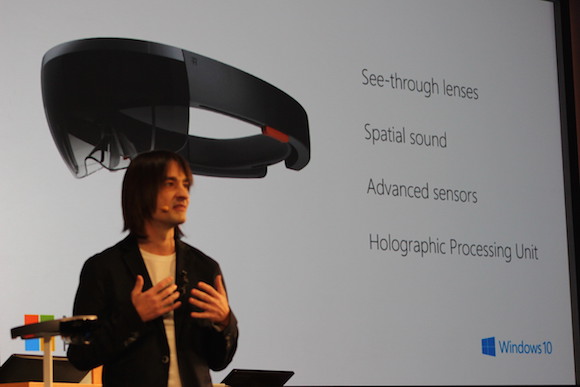
A few caveats about the demos we experienced: We were using internal development kits, bulky headsets tethered to nearby computers, so we weren’t experiencing the actual headset that Microsoft showed on stage this morning.
Microsoft didn’t allow us to take photos during the demos — we literally had to put our phones, cameras and computers in lockers before going downstairs — so the pictures here are handout photos from the company, not from today’s demos.
There are also tons of unanswered questions: Price, availability and many other details are still mystery. Microsoft will only say that HoloLens will be available “in the Windows 10 timeframe,” which could mean anything. The company says it will have more details at the Build developer conference later this year.
Glaring omissions and bulky prototypes aside, it was an impressive experience, blending the real and virtual worlds in a different and broader way than existing augmented and virtual reality headsets do.
 In a demo of Skype on HoloLens, for example, an electrician on the other end of the call appeared in a window in front of me. Using a Surface tablet on his end, he was able to see what I was looking at and annotate the scene in front of me to show me how to replace a light switch.
In a demo of Skype on HoloLens, for example, an electrician on the other end of the call appeared in a window in front of me. Using a Surface tablet on his end, he was able to see what I was looking at and annotate the scene in front of me to show me how to replace a light switch.
The device is controlled through a combination of gaze, gesture, and voice. In several of the applications, a small circle appears at the center of the screen, which you can place on the scene around you, like a mouse cursor. To do a virtual “click,” you hold your hand up and do an air tap with a stiff index finger.
As I was using the headset in the various demos, I paid particular attention to the stability of that marker, and it was easy to hold it steady with very little wavering.
 The field of view was not edge-to-edge, not completely immersive. I was on the tour with Rafe Needleman of Yahoo Tech, and he made a good comparison: It was like holding a 10-inch tablet about half-an-arms-length away, or standing about 10 feet away from a 50-inch screen. Microsoft is not saying how that will compare to the field of view in the shipping version of the HoloLens. (Check out Rafe’s take here.)
The field of view was not edge-to-edge, not completely immersive. I was on the tour with Rafe Needleman of Yahoo Tech, and he made a good comparison: It was like holding a 10-inch tablet about half-an-arms-length away, or standing about 10 feet away from a 50-inch screen. Microsoft is not saying how that will compare to the field of view in the shipping version of the HoloLens. (Check out Rafe’s take here.)
One of the most impressive demo applications was called OnSight, which is already being tested by NASA’s Jet Propulsion Laboratory. It allowed me to walk around a vivid, three-dimensional Mars scene, placing markers to identify places that the Curiosity Rover should investigate.
And this was a neat trick: OnSight also worked in conjunction with a desktop PC application, allowing me to move the mouse to transition the cursor off the computer screen and onto the Martian landscape.
We also saw a demo of the company’s Holo Studio application, which can be used to create 3D objects in a 3D environment. This was shown on stage this morning, but we saw extra details including the ability to place the virtual object next to an object in the real world — like a guy sitting on a couch — and snap a picture to share.
Bottom line: There’s still a lot to prove here, and many questions to answer, but if this is the new Microsoft, I’m looking forward to seeing more.



