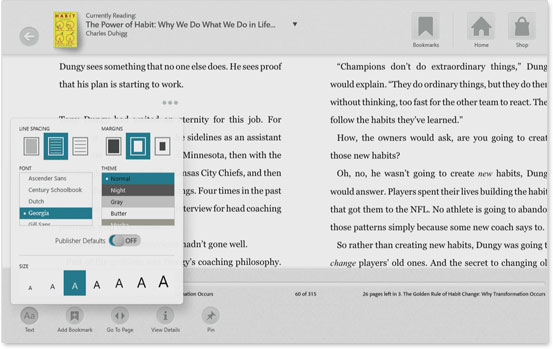Barnes & Noble launched its Nook reading app for Windows 8 overnight. It’s a few weeks behind Amazon’s Kindle app for the new Microsoft operating system. However, the Nook app offers some extra integration that takes advantage of Windows 8’s built-in features.
Barnes & Noble launched its Nook reading app for Windows 8 overnight. It’s a few weeks behind Amazon’s Kindle app for the new Microsoft operating system. However, the Nook app offers some extra integration that takes advantage of Windows 8’s built-in features.
It’s the first digital product to result from Microsoft’s partnership with Barnes & Noble, which includes a $300 million investment by Microsoft in the bookseller’s new Nook subsidiary. The big question is where Microsoft and B&N will go from here, possibly including collaboration on Nook hardware.
The Nook app installed and ran without any problem this morning on my Microsoft Surface tablet. One nice feature of the Nook app is integration with Windows 8’s live tiles, letting users see new Nook Store book arrivals on the computer’s main start screen, along with a “Now Reading” pane that shows their last book read and how far they’ve gotten into the book. Users can also pin individual books to the start screen. (Amazon’s Kindle app for Windows 8 offers this pinning functionality, as well.)
Nook for Windows 8 is free and syncs content across other Nook apps and devices.
Here’s the Windows Store page, and more info from Barnes & Noble.