 As someone who writes fiction for fun in my off hours, Post-it notes have been an integral part of my writing process. At some point in a story’s development, I usually end up covering a wall somewhere with a series of multi-colored notes that looks like something out of a crime procedural murder investigation.
As someone who writes fiction for fun in my off hours, Post-it notes have been an integral part of my writing process. At some point in a story’s development, I usually end up covering a wall somewhere with a series of multi-colored notes that looks like something out of a crime procedural murder investigation.
The downside to all that is it’s hard to take all of the structure I put up on the wall and translate it into a digital format that travels with me while I’m using other tools to write the story itself. That’s why 3M created Post-it Plus, an app that allows people to use their iPhone and iPad to scan and digitize groups of sticky notes all in one fell swoop.
Users just open up the app, tap on the camera button, and line it up with a group of notes. Once they take a snapshot, the app will separate out each discrete note from the image and save them all on a virtual board with the same layout that they had in meatspace.
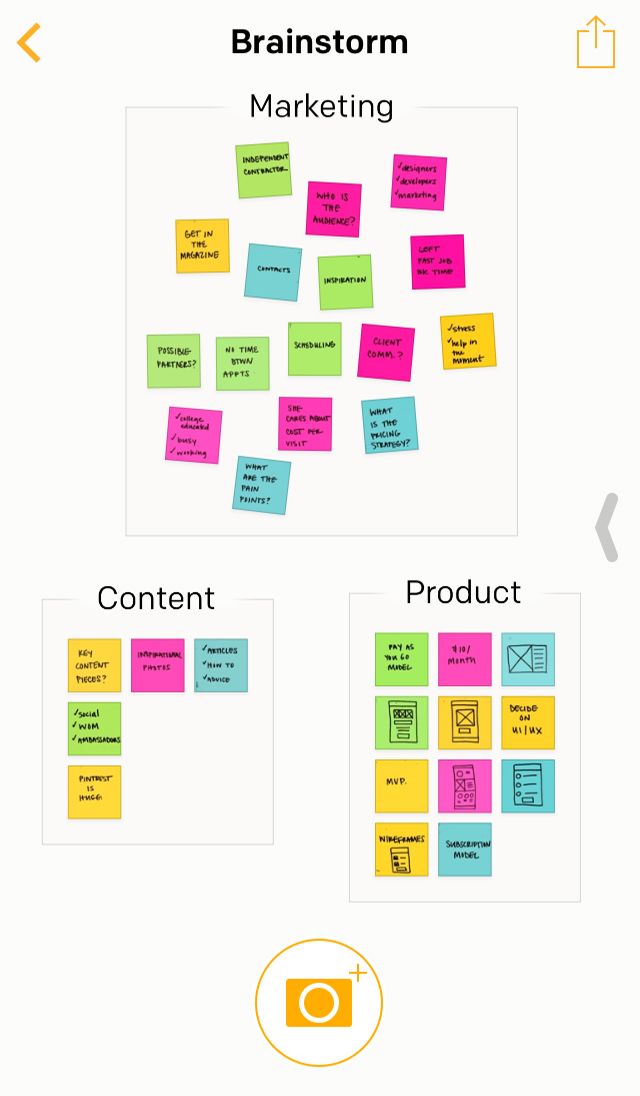 It’s a neat trick, and thanks to the capabilities of my iPhone 5S’s camera, the individual notes came out very clearly even when I stood a few paces back from a small arrangement of stickies. I’m sure that trying to translate a massive, text-dense arrangement of Post-its would be less than perfect, but my large and messy scribblings translated fairly well into clean, square images.
It’s a neat trick, and thanks to the capabilities of my iPhone 5S’s camera, the individual notes came out very clearly even when I stood a few paces back from a small arrangement of stickies. I’m sure that trying to translate a massive, text-dense arrangement of Post-its would be less than perfect, but my large and messy scribblings translated fairly well into clean, square images.
Users can take multiple pictures of different notes and then compose them into one board, or swap notes between multiple boards. Basically, once the notes have been digitized, it’s possible to manipulate them in the app like they were physical Post-its.
The app only officially supports Post-it brand notes, but I found that a pack of off-brand yellow sticky notes also worked fine with the app.
Once users have finished putting their notes together, they can share the resulting product with a variety of services through iOS 8’s new share extensions including Evernote, Dropbox, and Tumblr. The app also has a more robust export feature that allows people to choose different file formats for sharing their boards to a smaller group of services as well.
It’s not the first time that 3M has ventured into the note-digitizing space: the company launched a special camera setting for Evernote’s mobile app last year that was designed to capture Post-its and add them to a user’s notebook.
The one frustration that I encountered with the app is that moving notes on my iPhone felt fiddly. It was hard to get exactly the layout that I wanted when zoomed out from a board, though zooming in alleviated that to a certain degree.
Listen to this week’s segment below, or via this MP3 file.
The other thing that users should pay close attention to is how well the app handles different ink and paper combinations. I found that dark ink on the bright pink Post-its doesn’t usually translate well into a clear image, though various blues used on a light yellow note came out with crystal clarity.
Still, Post-it Plus is the best way to take a bunch of notes and turn them into something that can be carried with you, and easily shared beyond the confines of a single wall.
Post-it Plus is available as a free download from the App Store.



