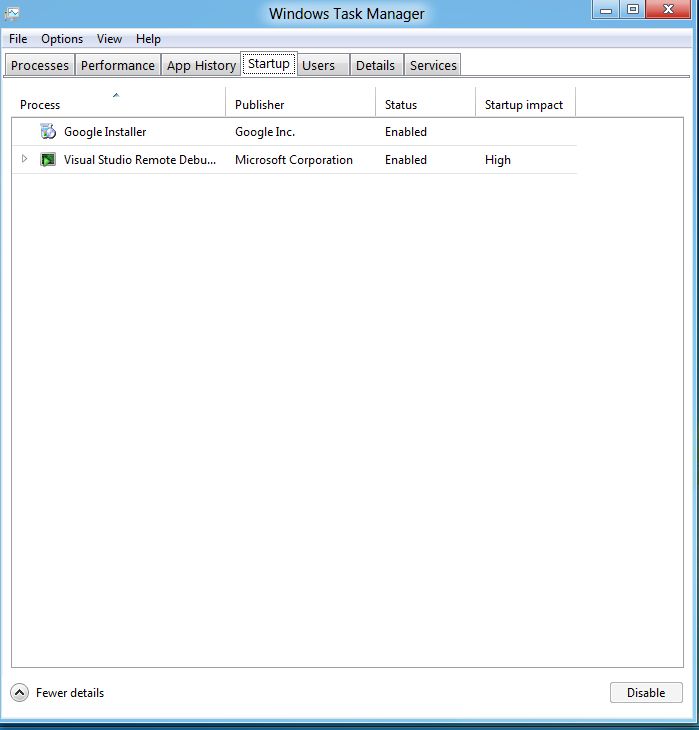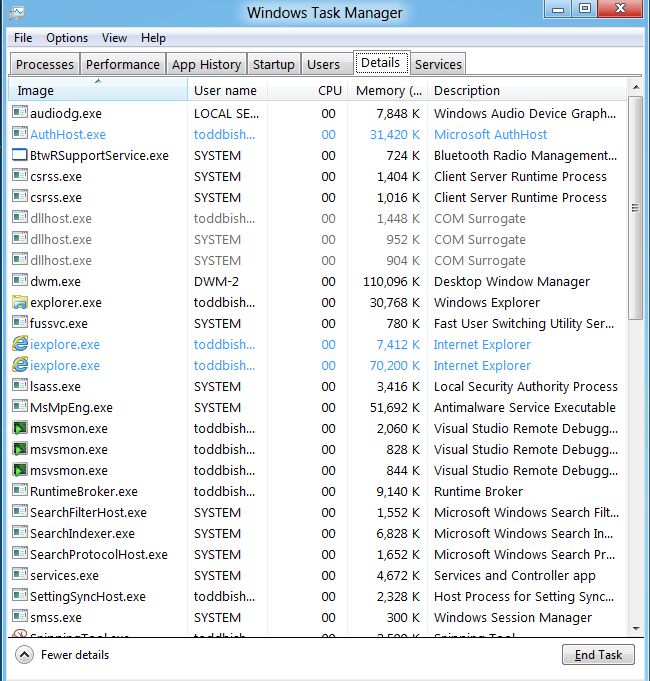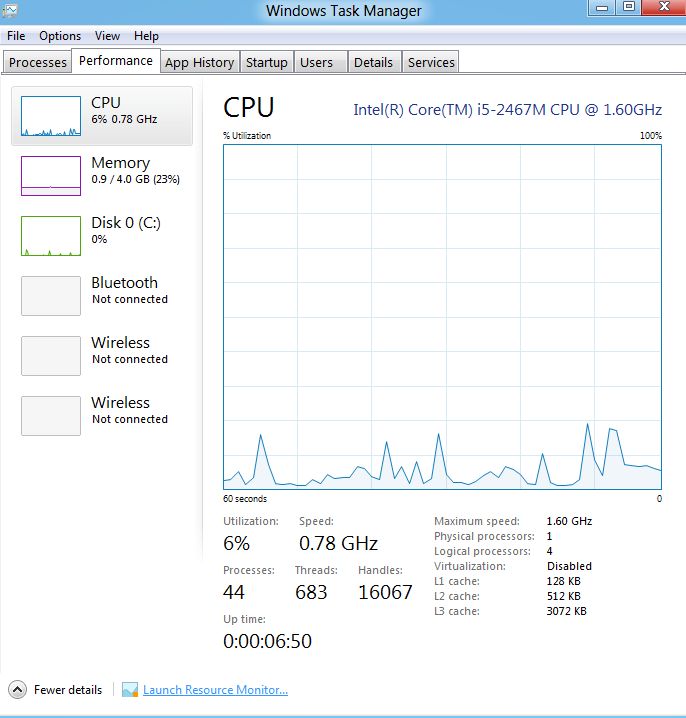 Windows 8’s new tile-based interface is getting lots of attention today, but here’s some real eye candy for us computer nerds.
Windows 8’s new tile-based interface is getting lots of attention today, but here’s some real eye candy for us computer nerds.
Microsoft is overhauling the old-fashioned Windows Task Manager with new features, capabilities and graphics in Windows 8, providing some interesting new tools to people who like to tinker around under the hood of their computers.
“We figure it’s been about 20 years, so let’s give it a shot,” joked Steven Sinofsky, the Windows president, on stage at the conference today.
Some of the changes literally got some whoops and applause during Microsoft’s Build conference here in Anaheim this morning.
Two of the features that caught my attention: A tab for seeing (and disabling) startup items from the taskbar, and the ability to right-click on a process and search for the name on the web to figure out what in the heck it is.
Here are screenshots from the test machine I’m using here at the conference. This is the optional detailed view of the Task Manager. A view with basic info about running apps will come up first, and users will get to these fine-grained details by opting for more info. (Click for larger versions below.)