
Microsoft launched a free version its OneNote note taking software for Mac users today, ending a years-long drought in which the desktop version of the program was only available for Windows.
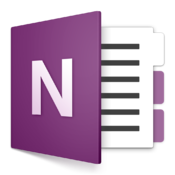 Combined with the decision to make OneNote for Windows free, the move is an attempt to compete with Sunnyvale, Calif.-based Evernote, which has taken a huge chunk of the digital notebook market, in part because it’s available for just about any conceivable platform.
Combined with the decision to make OneNote for Windows free, the move is an attempt to compete with Sunnyvale, Calif.-based Evernote, which has taken a huge chunk of the digital notebook market, in part because it’s available for just about any conceivable platform.
I’ve been an Evernote user for several years now, in part because OneNote was never available for my Mac, even as Microsoft added versions of the app for iPad, iPhone and Android devices. Evernote has become an integral part of my daily workflow, to the point where it’s one of the first apps I install whenever I get a new device. Looking at Microsoft’s offering, though, there’s a lot that I like in OneNote. Here are my first impressions of OneNote for the Mac.

The ability to do custom text layout inside a note is absolutely killer. Getting multiple notetaking columns out of Evernote is a pain, but doing the same thing in OneNote takes about 5 seconds. It’s easy to create and resize multiple text boxes without a previous understanding of how the app works, which is great for using notetaking styles that don’t conform to the basic bulleted outline format.
OneNote also hits it out of the park when it comes to line-by-line note tags. OneNote makes it easy to add small image tags to individual notes to remind users of key tasks and important pieces of information. The tags sit in the left margin of a block of notes, and make it easy to call out important information.

I’m particularly happy with OneNote’s check boxes. While that may seem like a minor thing to praise, they’re larger and more easily clicked than Evernote’s check boxes, which frustrates me to no end when I’m trying to put together a shopping list or another checklist.
While I was using OneNote, I kept thinking that this is the app that I wish I had when I was a student. I would have killed to use something like this in high school and college, because it feels that good for taking notes.
But OneNote completely misses when it comes to taking on Evernote as a bucket for things that I want to save. Any outside files have to be added to OneNote through dialog boxes, which is an annoyance compared to Evernote, which lets users simply drag and drop any files into their notes.
One of the features that I love about Evernote is its ability to use optical character recognition to make any image with text that I add to my notebooks immediately searchable. As someone who spends a lot of time going to conferences, I love being able to take a screenshot of a day’s schedule on my Mac, and then search my notes on my iPhone while on public transit to figure out when I need to be at a venue.
While Microsoft offers OCR for Windows-based OneNote users and through the new Office Lens app for Windows Phone, it hasn’t made it onto the Mac yet.

Microsoft’s OneNote Clipper bookmarklet that launched today can’t hold a candle to Evernote’s web clipper, either. While it’s great for saving and OCRing whole web pages, Evernote offers more precise control of what users clip. It also includes built-in annotation tools so that it’s easier for users to mark up what they see.
OneNote is also missing the file type support that I’m used to. It’s fine with JPEGs, but it won’t take PDFs or audio files. Meanwhile, Evernote works with a bunch of file formats, and will even let me record audio straight into the app itself. It’s easy for me to use that product to hold all of the relevant information and files I have on a topic in a way that OneNote just doesn’t support right now.
Evernote also has a more polished experience on its mobile apps for iOS. It’s easy to quickly create a note and add it to a notebook with only a couple of taps, while using OneNote on my iPhone and iPad feels clunkier.
What about the million dollar question: will OneNote unseat Evernote on the Mac? As a longtime note-taker, I think it depends on the user. For people who need a robust tool that’s focused on text-based notetaking, OneNote seems like the better choice right now. But for people like me who want their notetaking software to be a bucket for everything they need to remember, it looks like Evernote still beats OneNote, hands-down.
Microsoft OneNote is available from the Mac App Store. Important note: It can only run on Mac OS X 10.9 Mavericks, not on earlier versions of Mac OS X.



