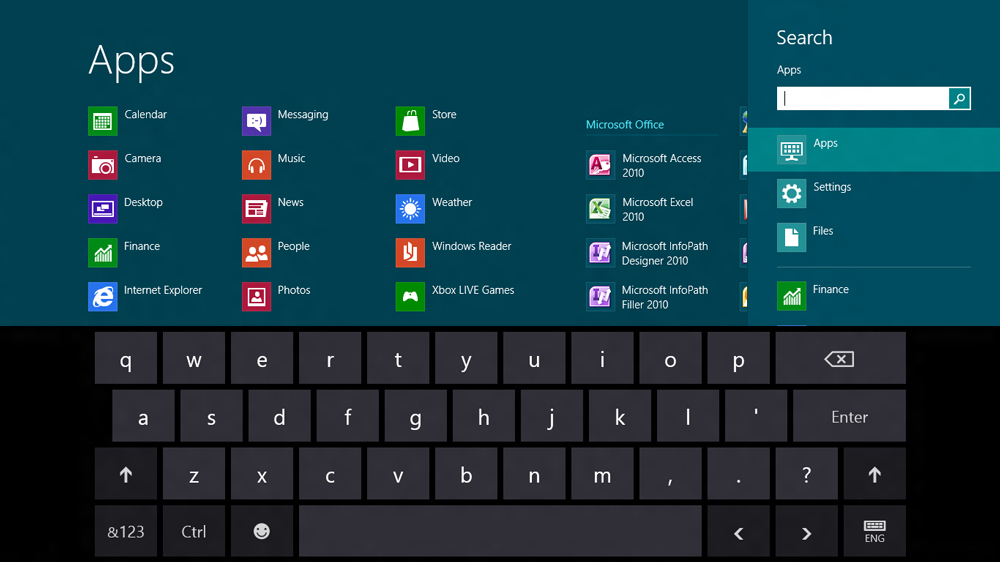Microsoft just posted the Windows 8 Release Preview for public download, the last major milestone before the final release of the operating system, which will be the biggest change for the widely used software since the landmark Windows 95 release.
 The company also confirmed that it will roll out a Windows Upgrade Offer starting June 2, letting anyone who buys a Windows 7 PC prior to the Windows 8 final release upgrade to Windows 8 Pro for $14.99 when the new operating system comes out.
The company also confirmed that it will roll out a Windows Upgrade Offer starting June 2, letting anyone who buys a Windows 7 PC prior to the Windows 8 final release upgrade to Windows 8 Pro for $14.99 when the new operating system comes out.
Microsoft still isn’t saying when it plans to release the final version of Windows 8.
The company had promised to issue the Release Preview in June, so it’s staying ahead of schedule. In a blog post announcing the Release Preview, Windows chief Steven Sinofsky said the Release Preview brings hundreds of new and updated apps. They include new apps from Microsoft Bing for Travel, News and Sports, as well as third-party apps available through the Windows Store.
A story by Bloomberg News today details Microsoft’s efforts to get app makers to develop Windows 8 apps, with mixed results.
Microsoft says in a news release that Release Preview users will “experience tens of thousands of refinements across the product, such as increased personalization options for the Start screen, improved multimonitor support, refinements to the way people find and download apps through the Windows Store, and new Family Safety features.”
Other changes in the Release Preview include improved touch support in Internet Explorer 10, with a new feature called “flip ahead” that lets users swipe a finger to flip between web pages. Microsoft says a touch-friendly version of the Adobe Flash Player is also integrated into IE10.
Microsoft is counting on Windows 8 to give it a stronger presence on tablet computers, competing more effectively against Apple’s iPad. The biggest change is a new Start screen that uses large tiles rather than traditional icons. The traditional Windows desktop is still accessible inside the operating system, but it comes without the standard Start icon in the lower left of the desktop, which has been disorienting for some users.
I’m downloading the Windows 8 Release Preview now, and will share my initial impressions after I get a chance to try it out. You can download it here and see the system requirements on this page.
Here are more images from Microsoft.
Previously on GeekWire